2014-04-28 - 12660 - Process Procedure - SAP Transports. #SAPTransports
PROCESS PROCEDURE
12660 - 2014 - SAP Transports
Summary Description
Need to run SAP transports and send a weekly report to NEC.
Admin Info
| Title |
SAP Transports |
| Requested by |
Abe Mariitime |
| Created Date |
05-20-2014 |
| Approved by |
Praveen Kumar G |
| Approved Date |
05-21-2014 |
| Status |
complete |
Detailed Description
ECC System Transports - ECC system transports are run in these clients.
NECNED - 200, 300
NECNEQ - 100, 200
NEP - 100
Note:
Transport requests that are run into NECNEQ also need to run into NECNED(200, 300) clients.
BW System Transports - BW system transports are run in these clients.
NECBPQ - 100
NECBPP - 100
SNC System Transports - SNC system transports are run in these clients
SNQ - 100
SNP - 100
Notes regarding running transports:
- Approved transports need to run daily at these times:
- 10:00 AM EST
- 01:00 PM EST
- Transports approved as ‘Emergency’ need to run as soon as possible.
- Approved product hierarchy (PH) transports need to run in NECNED, NECNEQ, and NEP.
Process Flow & Navigational Steps
Step 1: Open ReCAP and search for approved change management requests.
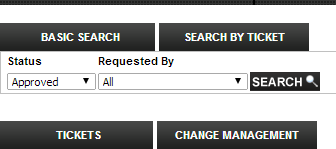
Step 2: In the Approved change management requests, the destination field will indicate the system where the transport needs to run in.
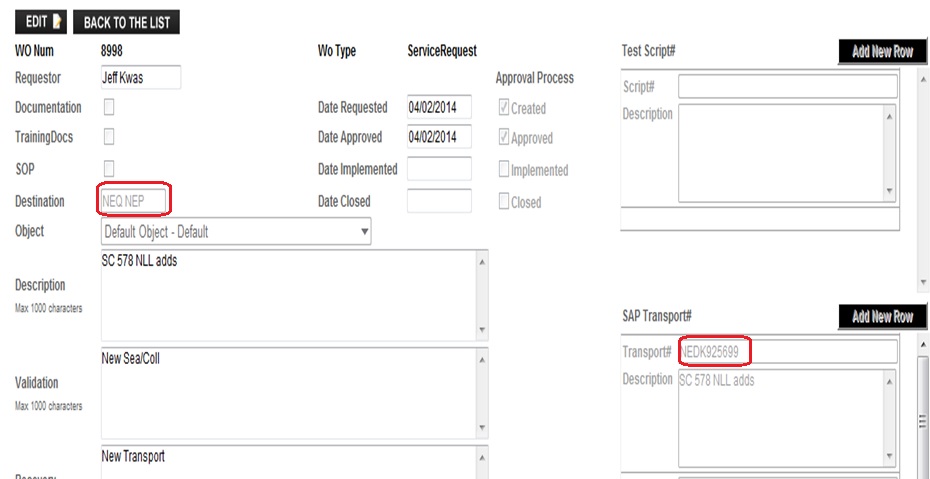
Step 3: Run the transport in NECNED 200,300 Clients.
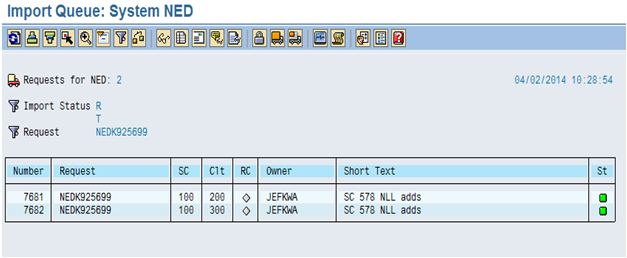
Step 4: When the transport is successful in NECNED, the transport is added to the NECNEQ transport queue. Run the transport in NECNEQ 100, 200 Clients.
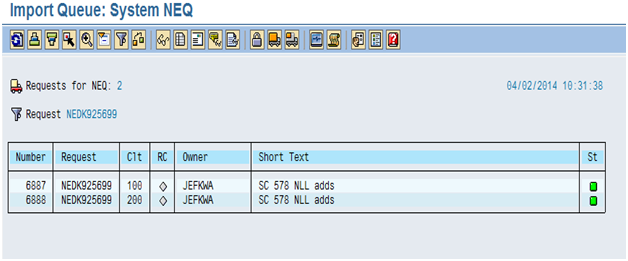
Step 5: When the transport is successful in NECNEQ, the transport is added to the NEP transport queue. Run the transport in NEP.
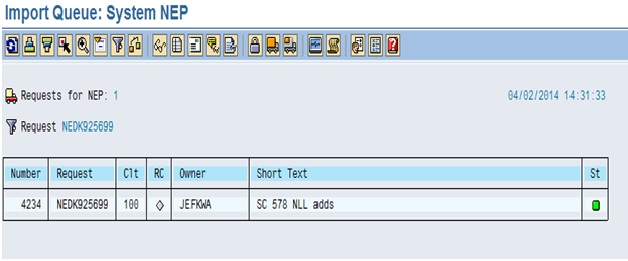
Step 6: Update the Change Management in Recap
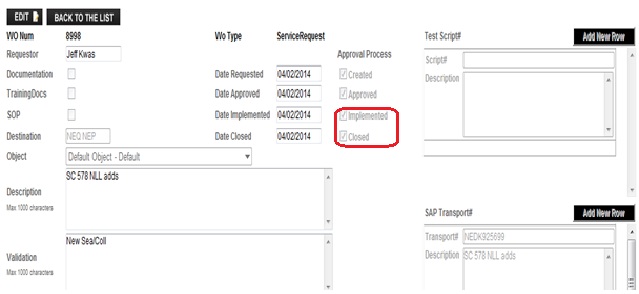
Note:
1. CMs for the Engineering Department mark as ‘Implemented’ and ‘Closed’. These CMs will be created by the following users: Michael Spiker, James Bujalski, Jeff Kwas, or David Jeffrerys.2. All other CMs mark as ‘Implemented’ only. The functional IT person that opened the CM will verify the results and mark it ‘Closed’.
3. Make sure to send the email notification.
Common Issues
If any Transport by mistake moved to any other destination other than the specified destination in CM.
Resolutions
Immediately we need to inform to the respective manager.
Release Information
None